Autodesk Revit MEP 2022 Training
–Available in Fundamentals and Advanced–
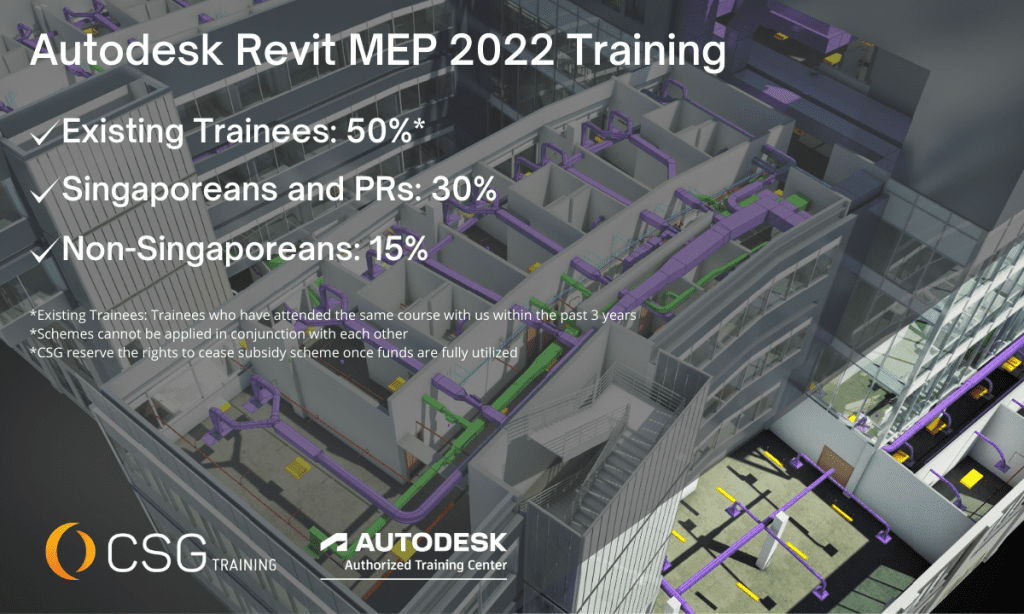
“Personal development is the belief that you are worth the effort, time, and energy needed to develop yourself.” – Denis Waitley.
Design complex building systems with confidence!
Revit Building Information Modeling software helps engineers, designers, and contractors across the mechanical, electrical, and plumbing (MEP) disciplines model to a high level of detail and coordinate with building project contributors. – Autodesk
COURSE OBJECTIVE
AUTODESK REVIT MEP 2022 FUNDAMENTALS
To take full advantage of Building Information Modeling , the Autodesk® Revit®: Fundamentals for MEP Training has been designed to teach the concepts and principles of creating 3D parametric models of MEP system from engineering design through construction documentation.
The Training is intended to introduce learners to the software’s user interface and the basic HVAC, electrical, and piping/plumbing components that make the Autodesk Revit software a powerful and flexible engineering modeling tool. The Training will also familiarize learners with the tools required to create, document, and print the parametric model. The examples and practices are designed to take the learners through the basics of a full MEP project from linking in an architectural model to construction documents.
Click here for course outline|E-shop
AUTODESK REVIT MEP 2022 ADVANCED
The Training is intended to introduce learners to the more advanced techniques and concepts beyond what was learned in the Autodesk Revit MEP Fundamentals course. It is intended to broaden learners knowledge and maximize the use of the Autodesk Revit MEP software. This training offers detailed information and practical exercises regarding libraries creation, including hosted, non-hosted creations, connectors and parametric capabilities.
Click here for course outline|E-shop
NEW FEATURES OF AUTODESK REVIT 2022: MEP SPECIFIC
- PROJECT PARAMETERS IN CIRCUIT NAMING SCHEMES: MEP users are allowed to include the Electrical Circuits category within Circuit Naming Schemes via the newly implemented Project Parameters for Circuit Naming Schemes.
- SET POINTS FOR SYSTEMS ANALYSIS USE ASHRAE VALUES: Use values from ASHRAE 90.1 Code Compliance to set points for their System Analysis.
- DEFAULT PATH FOR ENERGY REPORTS: Specify a Default Folder for Energy Analysis Reports.
- SHOW ANNOTATIONS IN NESTED FAMILIES: Set a Child Family Shared Parameter to Yes so that a family with a nested generic annotation will present as the Annotation Symbol in Plan views when hosted on vertical elements.
- AUTO-SHADING IN PANEL SCHEDULES: Revit 2022 now allows MEP users to enable Auto Shading within panel schedules for Circuit Table panes. Note that upgraded Revit models will have the auto-shading option turned off as a default to avoid any changes to the model information which has been upgraded.
- USE ROOMS OR SPACCES FOR SYSTEMS ANALYSIS: Users can now select use rooms or spaces modes from the energy settings dialogue when creating the energy analytical models. It is worth noting that many energy settings have been relocated from the general exports to gbXML menu to the advanced energy settings dialogue advanced section.
- HEAT CAPACITY PER AREA: Specify the thermal mass per area for various elements, including but not limited to analytical surfaces, roofs, floors, pads, walls and ceilings.
- MEP FABRICATION: The biggest improvements for the Revit 2022 Systems tab are within the MEP fabrication workflows.
Equipment mapping support branch offsets and justification have all been optimized.
Autofill connections are generated by dragging end connectors on Straights in a fabrication layout irrespective of duct or system size.
In the MEP fabrication parts palette groups have now been renamed to Palette.
The Performance of Configuration Reloading has improved significantly.
Unlike previous Revit versions the length values are retained on modelled instances that were overridden when a configuration is Reloaded.
Specification tables assigned to any material have a lower priority to specification tables assigned to a specific material. - MAINTAIN ANNOTATION ORIENTATION ADDED TO ADDITIONAL CATEGORIES: Maintain Annotation Orientation Family Parameter have been improved, which allows more categories to show the annotation symbol across various views. This includes generic models, lighting fixtures, mechanical equipment, plumbing fixtures, electrical equipment and specialty equipment alike.
- SYSTEMS ANALYSIS LOADS REPORTS: Revit 2022 has included a new loads report containing far more detailed information relating to psychometrics for the sizing of mechanical systems as well as related loads which are derived from the full systems analysis and HVAC system loads and sizing work flows.
Cited, 8020BIM
Course Details
Date: Enquire with us or view from e-shop
Time: 9.30am to 5.30pm
Venue: CSG @ Ubi Techpark OR Instructor-led Online Training
Credential: Certificate of Completion | PDU Points | CET Hours
*Credentials for stated sessions have been applied.
*Certificate Of Completion will be issued upon completion of Training session.
CSG Training e-shop: Click here
Prefer to attend virtually?
All Training materials including software usage will be provided – all you need is a desktop/ laptop.
Classroom Training: Course fees are inclusive of
1. 2 times of refreshments per day (individually packed).
2. Training materials: Training manual, USB Thumbdrive, hardware with required software.
3. Certificate of Completion (at least 75% attendance required).
4. Access to discussion platform – only by invitation and trainees get a free pass!
– This is to reassure trainees that we are always here for them even after the Training have been completed!
– Ask any questions and our certified Trainers are there to help!
5. Training credentials: PDU Points and CET Hours are claimable (for all approved sessions).
6. We have applied SD Protective coat for the safety of all our trainees: Click here to view
Instructor-led Online Training: Course fees are inclusive of
1. Software required – Remote access for Trainees to access into our workstation for software usage, at NO cost!
2. Training materials: Training e-manual and datasets.
3. Certificate of Completion (at least 75% attendance required).
4. Access to discussion platform – only by invitation and trainees get a free pass!
– This is to reassure trainees that we are always here for them even after the Training have been completed!
– Ask any questions and our certified Trainers are there to help!
5. Training credentials: PDU Points and CET Hours are claimable (for all approved sessions).
6. Learn conveniently from wherever you are!
Need recommendation for courses? Speak to us!
Contact GRACE SIONG.
Email: grace.siong@csglobal-group.com
WhatsApp: +65 9062 6376
Terms & Conditions
1. All training payment terms are prepaid.
2. Limited seats available for each session, first come first serve basis.
3. Strictly for new registrations only.
4. Valid Fundamentals certificate to be submitted for Advanced course direct admission.
5. Limited seats available for each session, first come first serve basis.
6. CSG reserve the right to reschedule Training sessions without prior notice.


