Autodesk AutoCAD 2022 Training
–The preferred CAD software with design automation toolsets–
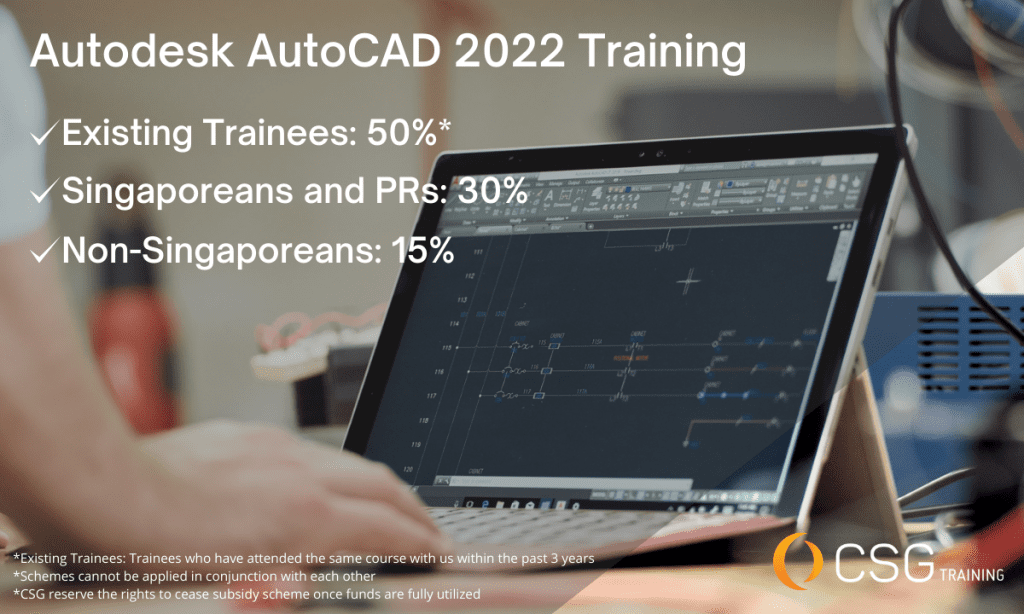
“Personal development is the belief that you are worth the effort, time, and energy needed to develop yourself.” – Denis Waitley.
AutoCAD® is computer-aided design (CAD) software that architects, engineers, and construction professionals rely on to create precise 2D and 3D drawings. It draft, annotate, and design 2D geometry and 3D models with solids, surfaces, and mesh objects. It can also automate tasks such as comparing drawings, counting, adding blocks, creating schedules and more! – Autodesk
COURSE OBJECTIVE
AUTODESK AUTOCAD 2022 FUNDAMENTALS
The course begins with learning the basic tools for creating and editing 2D drawings. It then continues to explore the tools used to annotate drawings by adding text, hatching, dimensions, and tables. More advanced tools, such as working with blocks and setting up layouts, are introduced to improve your efficiency with the software. Not every command or option is covered, because the intent is to show the essential tools and concepts. After which, it continues with more sophisticated techniques that extend your mastery of the software – Beyond the basic skill of using a template to understand the process of setting up a template, creating annotation styles, and how to work with external references.
Click here for course outline|E-shop
AUTODESK AUTOCAD 2022 ADVANCED
The AutoCAD 2022: Advanced course introduces advanced techniques which will allow users to be proficient in the use of the AutoCAD software. This is done by transferring the knowledge to users on how to recognize the best tool for the task, the best way to use that tool, and how to create new tools to accomplish tasks more efficiently.
Click here for course outline|E-shop
NEW FEATURES OF AUTODESK AUTOCAD 2022
- TRACE: Trace is a new multiplatform feature which streamlines the review process and enhances collaboration across all AutoCAD platforms and devices which allows you to safely review and add feedback directly to a DWG file without altering the existing drawing.
- COUNT: The new feature which helps you to save time and reduce errors! Cut down the manual processes by automating the counting of blocks or geometry. It helps to avoid miscounting parts and the ordering of incorrect quantities.
- SHARE: Enhance your collaboration process with the share feature. It allow users to send controlled copies of your drawings to the team securely. With both Trace and Share you get multiplatform workflows that make collaboration more accurate, secure, and efficient.
- PUSH TO AUTODESK DOCS: Publish your CAD drawing sheets as PDFs directly from AutoCAD to Autodesk Docs. It streamlines workflow within the Autodesk platform. Plus, it allow users to access the DWG files in Autodesk Docs from anywhere by accessing through AutoCAD web app.
- FLOATING WINDOWS: Simply pull away drawing windows to display side by side or on multiple monitors, in the same instance of AutoCAD conveniently.
- PERFORMANCE ENHANCEMENTS: And of course, like every other years, Autodesk ensures that there are improvements in the software which include faster performance, and when plotting for 3D graphics.
Course Details
Date: Enquire with us or view from e-shop
Time: 9.30am to 5.30pm
Venue: CSG @ Ubi Techpark OR Instructor-led Online Training
Credential: Certificate of Completion | PDU Points | CET Hours
*Credentials for stated sessions have been applied.
*Certificate Of Completion will be issued upon completion of Training session.
CSG Training e-shop: Click here
Prefer to attend virtually?
All Training materials including software usage will be provided – all you need is a desktop/ laptop.
Classroom Training: Course fees are inclusive of
1. 2 times of refreshments per day (individually packed).
2. Training materials: Training manual, USB Thumbdrive, hardware with required software.
3. Certificate of Completion (at least 75% attendance required).
4. Access to discussion platform – only by invitation and trainees get a free pass!
– This is to reassure trainees that we are always here for them even after the Training have been completed!
– Ask any questions and our certified Trainers are there to help!
5. Training credentials: PDU Points and CET Hours are claimable (for all approved sessions).
6. We have applied SD Protective coat for the safety of all our trainees: Click here to view
Instructor-led Online Training: Course fees are inclusive of
1. Software required – Remote access for Trainees to access into our workstation for software usage, at NO cost!
2. Training materials: Training e-manual and datasets.
3. Certificate of Completion (at least 75% attendance required).
4. Access to discussion platform – only by invitation and trainees get a free pass!
– This is to reassure trainees that we are always here for them even after the Training have been completed!
– Ask any questions and our certified Trainers are there to help!
5. Training credentials: PDU Points and CET Hours are claimable (for all approved sessions).
6. Learn conveniently from wherever you are!
Need recommendation for courses? Speak to us!
Contact LUA SHIA
Email: lua.shia@csglobal-group.com
WhatsApp: +65 81572107
Terms & Conditions
1. All training payment terms are prepaid.
2. Limited seats available for each session, first come first serve basis.
3. Strictly for new registrations only.
4. Valid Fundamentals certificate to be submitted for Advanced course direct admission.
5. Limited seats available for each session, first come first serve basis.
6. CSG reserve the right to reschedule Training sessions without prior notice.


